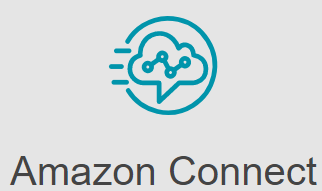皆さん、おはようございます。豊かな大島です。
VMware Toolsのステータスが”実行していません(現在)”になってしまい困っていませんか?
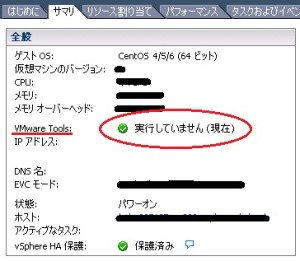
結果を先に言うと、原因はyum updateによるkernelのアップデートだとわかりました。
VMware Toolsのバージョンが現在のkernelに対応していないのです。
経緯:
判明するまえにVMware内のWEBサーバでrpmのアップデートを沢山しました。
その中にkernelもふくまれていました。
バージョンアップ後、vSphere ClientのWEBサーバのサマリーを確認したところ
VMware Toolsのステータスが”実行していません(現在)”となっておりました。
上記の問題の解決方法をご紹介致します。
1.vmware-tools動作確認
# /etc/vmware-tools/services.sh status
停止中の場合:vmtoolsd is not running
動作中の場合:vmtoolsd is running
⇒動作していた場合、以降の作業は必要なし
2.VMware-Tools再構成コマンド
# /usr/bin/vmware-config-tools.pl –default
以下アウトプット
Initializing…
Making sure services for VMware Tools are stopped.Found a compatible pre-built module for vmci. Installing it…
Found a compatible pre-built module for vsock. Installing it…
The module vmxnet3 has already been installed on this system by another
installer or package and will not be modified by this installer.Use the flag –clobber-kernel-modules=vmxnet3 to override.
The module pvscsi has already been installed on this system by another
installer or package and will not be modified by this installer.Use the flag –clobber-kernel-modules=pvscsi to override.
The module vmmemctl has already been installed on this system by another
installer or package and will not be modified by this installer.Use the flag –clobber-kernel-modules=vmmemctl to override.
The VMware Host-Guest Filesystem allows for shared folders between the host OS
and the guest OS in a Fusion or Workstation virtual environment. Do you wish
to enable this feature? [no]Found a compatible pre-built module for vmxnet. Installing it…
The vmblock enables dragging or copying files between host and guest in a
Fusion or Workstation virtual environment. Do you wish to enable this feature?
[no]VMware automatic kernel modules enables automatic building and installation of
VMware kernel modules at boot that are not already present. This feature can beenabled/disabled by re-running vmware-config-tools.pl.
Would you like to enable VMware automatic kernel modules?
[no]No X install found.
Creating a new initrd boot image for the kernel.
vmware-tools start/running
The configuration of VMware Tools 9.4.5 build-1734305 for Linux for this
running kernel completed successfully.You must restart your X session before any mouse or graphics changes take
effect.You can now run VMware Tools by invoking “/usr/bin/vmware-toolbox-cmd” from the
command line.To enable advanced X features (e.g., guest resolution fit, drag and drop, and
file and text copy/paste), you will need to do one (or more) of the following:
1. Manually start /usr/bin/vmware-user
2. Log out and log back into your desktop session; and,
3. Restart your X session.Enjoy,
–the VMware team
懸念点としてはVMware Toolsの設定がデフォルトに戻ります。
独自に設定をしている際はお気をつけ下さい。
3.起動(※自動に起動しない場合のみ)
# /etc/vmware-tools/services.sh start
4.vmware-tools動作確認
# /etc/vmware-tools/services.sh status
動作中の場合:vmtoolsd is running
停止中の場合:vmtoolsd is not running
となります。
ご参考にしていただけましたら幸いです。
投稿者プロフィール
最新の投稿
 AWS2021年12月2日AWS Graviton3 プロセッサを搭載した EC2 C7g インスタンスが発表されました。
AWS2021年12月2日AWS Graviton3 プロセッサを搭載した EC2 C7g インスタンスが発表されました。 セキュリティ2021年7月14日ゼロデイ攻撃とは
セキュリティ2021年7月14日ゼロデイ攻撃とは セキュリティ2021年7月14日マルウェアとは
セキュリティ2021年7月14日マルウェアとは WAF2021年7月13日クロスサイトスクリプティングとは?
WAF2021年7月13日クロスサイトスクリプティングとは?