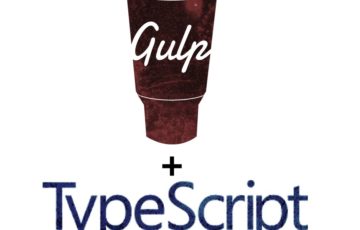Hello SkyHopper Enthusiasts!
As we continue the development and feature implementation. We added a new scalable and flexible feature on skyhopper. Which is adding multiple zabbix servers to skyhopper. But first, let me tell you a brief information about zabbix. It was released on SkyHopper v1.22.0.
The Ultimate Enterprise-class Monitoring Platform
Zabbix is the ultimate enterprise-level software designed for real-time monitoring of millions of metrics collected from tens of thousands of servers, virtual machines and network devices.
Zabbix is Open Source and comes at no cost.
When we say “from ten of thousands of servers, virtual machines and network devices” meaning we could integrate different servers and use zabbix monitoring service at any machines by the use of “Scalability and All in One Solution”.
In order to achieve this in our SkyHopper System. We were able to add a feature that could manage multiple monitoring servers to each infrastructure and projects managed by each users. By using Zabbix API for operation and monitoring. And It supports any Zabbix version from 2.0 to 3.0.
Before this, we need to have the following:
- Installed Skyhopper System
- Installed Zabbix Server either on EC2 or on different machine with the following details
- FQDN (fully qualified domain name)
- username and password (access to the server)
- details (optional for naming convention)
- Running or on production state
After this, please go to ‘settings’ tab at the upper right button of the page and click ‘Zabbix Servers’
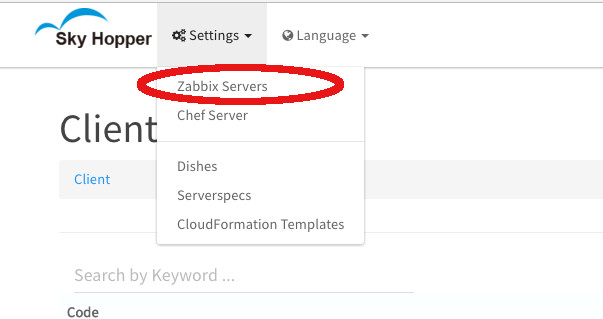
Then you will be directed to zabbix servers page
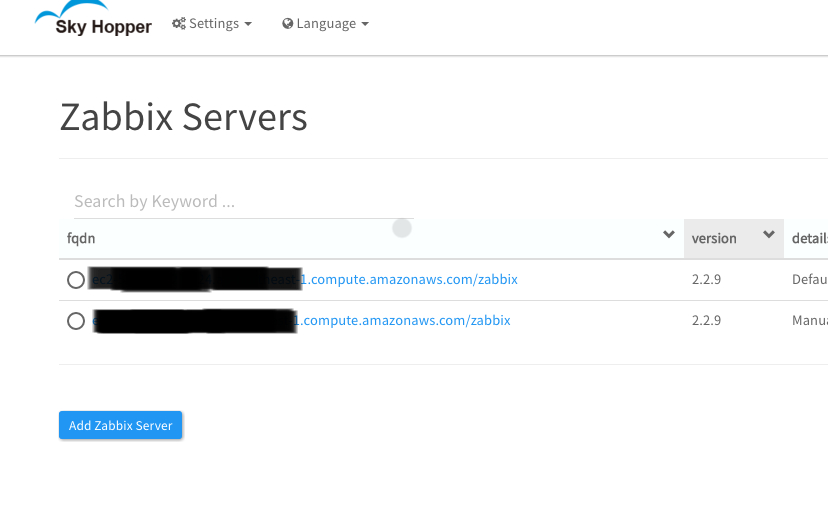
Then, click the Add Zabbix Server button to register a new zabbix server in which you installed from another machine.
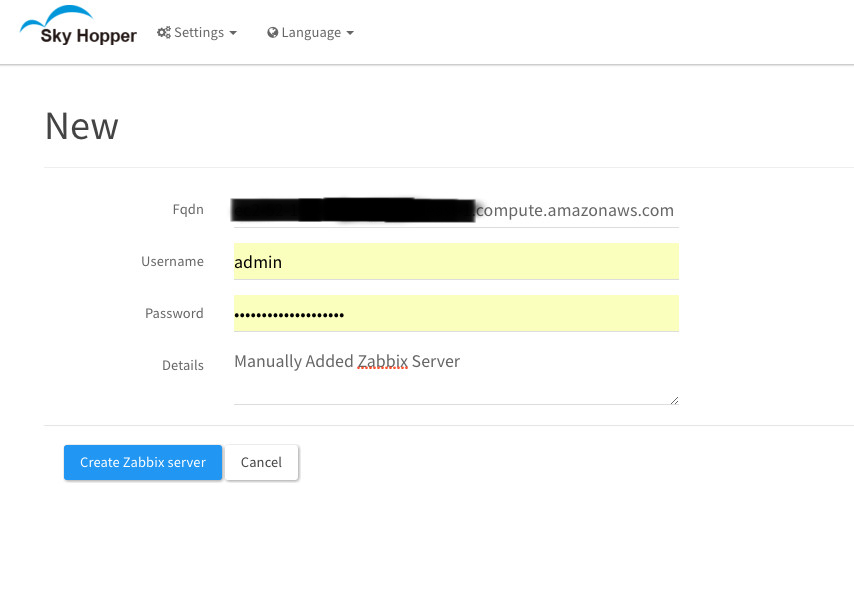
Fill out the blank form then click Create Zabbix Server.
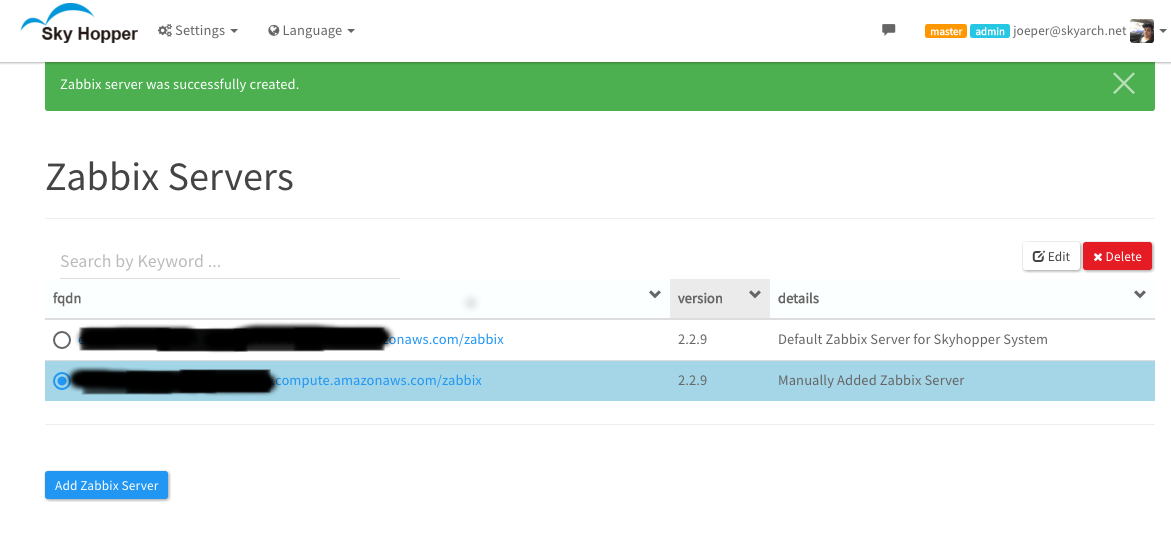
Congratulations! You have successfully registered a new Zabbix Server. and It’s up and running ready to monitor your servers using Skyhopper.
If you have further questions, please comment below. Thank you!
投稿者プロフィール
最新の投稿
 AWS2021年12月2日AWS Graviton3 プロセッサを搭載した EC2 C7g インスタンスが発表されました。
AWS2021年12月2日AWS Graviton3 プロセッサを搭載した EC2 C7g インスタンスが発表されました。 セキュリティ2021年7月14日ゼロデイ攻撃とは
セキュリティ2021年7月14日ゼロデイ攻撃とは セキュリティ2021年7月14日マルウェアとは
セキュリティ2021年7月14日マルウェアとは WAF2021年7月13日クロスサイトスクリプティングとは?
WAF2021年7月13日クロスサイトスクリプティングとは?