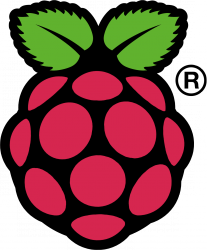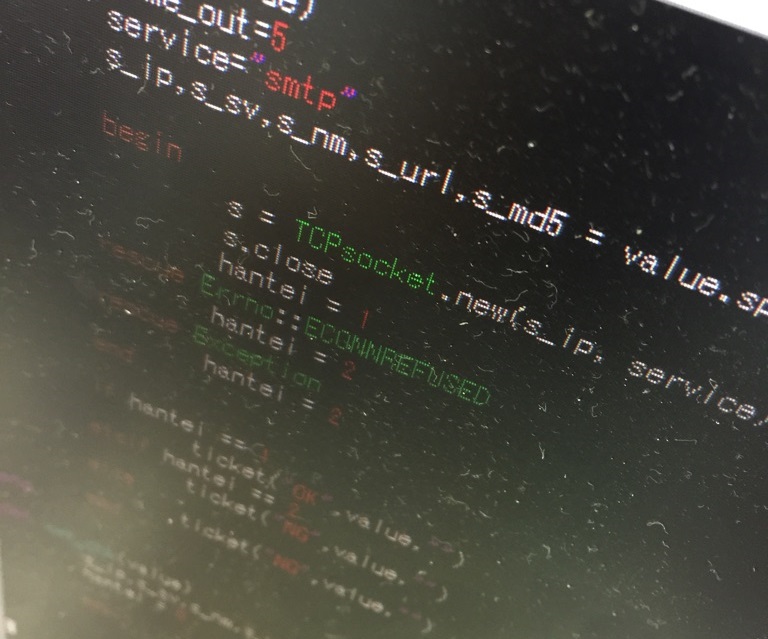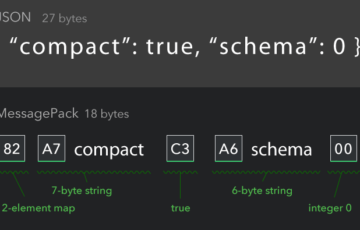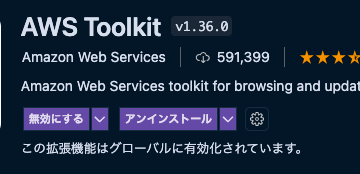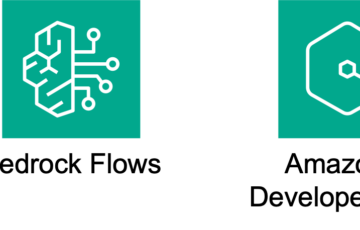目的
- ブログ投稿数をチーム別に表示したい
- 直近3ヶ月分の投稿数を表示したい
- 新しいユーザが作成されたら分かるようにしたい
- 手軽に実装したい
やってみた事
ダッシュボードにチーム別の投稿数が表示されるWordpressプラグインを作成しました。
動作スクリーンショット
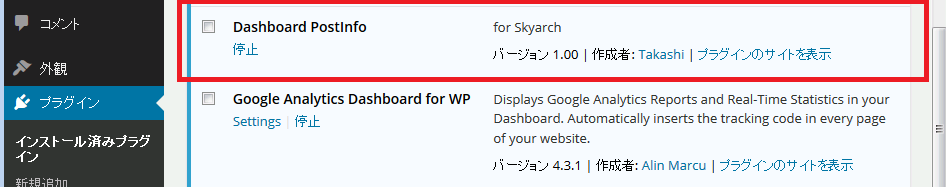
直近3ヶ月の各チーム/ユーザの投稿数が分かるようになっております。
(投稿済みの記事数がカウントされます)
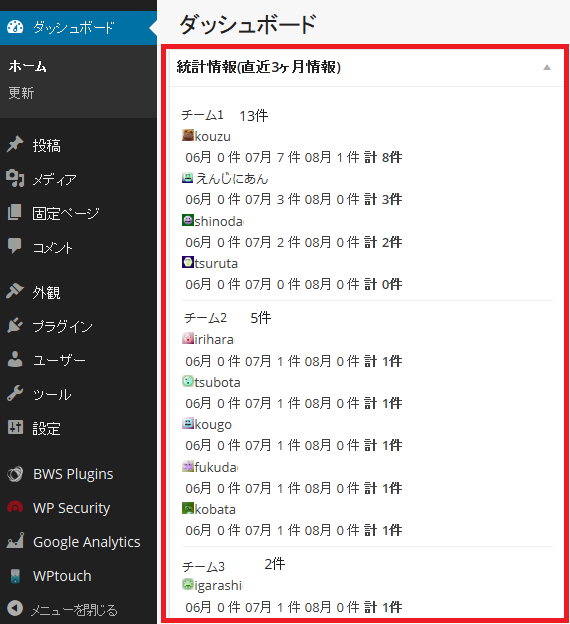
新しいユーザは、チーム分け未実施ユーザとして表示されます。
(IDを確認し、プログラム先頭のチーム配列へ追加する必要あり)
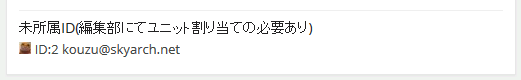
初めてのWordPressプラグイン作成でしたが、下記を参考に作成しました。
ありがとうございました。
http://netaone.com/wp/dashboard-notepad/
http://developer.wordpress.org/reference/
ソースコード
下記ソースコードを記載のディレクトリ構成にて配置後、プラグインメニューから有効化して下さい。
wp-content/plugins/dashboard-postinfo/dashboard-postinfo.php
動作確認Wordpressバージョン : 3.9.2
dashboard-postinfo.php
1 2 3 4 5 6 7 8 9 10 11 12 13 14 15 16 17 18 19 20 21 22 23 24 25 26 27 28 29 30 31 32 33 34 35 36 37 38 39 40 41 42 43 44 45 46 47 48 49 50 51 52 53 54 55 56 57 58 59 60 61 62 63 64 65 66 67 68 69 70 71 72 73 74 75 76 77 78 79 80 81 82 83 84 85 86 87 88 89 90 91 92 93 94 95 96 97 98 99 100 101 102 103 104 105 106 107 108 109 110 111 112 113 114 115 116 117 118 119 120 | <?php/*Plugin Name: Dashboard PostInfoPlugin URI: http://www.skyarch.net/Description: Summary Statistics for TeamBloggingAuthor: TakashiVersion: 1.00Author URI: http://kouzu.info/Text Domain: dashboard-postinfo*//* Dashboard Postinfo Copyright (C) 2014 Skyarchnetworks Based on: This program is free software; you can redistribute it and/or modify it under the terms of the GNU General Public License as published by the Free Software Foundation in the Version 2. This program is distributed in the hope that it will be useful, but WITHOUT ANY WARRANTY; without even the implied warranty of MERCHANTABILITY or FITNESS FOR A PARTICULAR PURPOSE. See the GNU General Public License for more details.*/function dashboard_postinfo_widget() { global $wpdb; // 無視するユーザID (カンマ区切りで記載) $user_ignore = '4,7'; // ユーザグループ配列 グループ名 => ユーザID (カンマ区切りで記載) $user_group = array( 'チーム1' => '1,2,3', 'チーム2' => '5,6,8', 'チーム3' => '9,10,11', ); // 個別に投稿数を取得する月 $post_date_conditions = array( date('Y-m', strtotime(date('Y-m-1').' -2 month')), date('Y-m', strtotime(date('Y-m-1').' -1 month')), date('Y-m'), ); // 統計情報集計 投稿数を個人毎/グループ毎に集計 foreach ($user_group as $group_name => $group_member) { $group_cnt[$group_name] = 0; foreach (explode(',', $group_member) as $member_id) { $member_cnt[$member_id] = 0; foreach ($post_date_conditions as $post_date) { $posts_cnt = $wpdb->get_var("SELECT COUNT(*) FROM $wpdb->posts WHERE post_author = '${member_id}' AND post_status = 'publish' AND post_type = 'post' AND post_date LIKE '${post_date}%'"); $group_cnt[$group_name] += $posts_cnt; $member_cnt[$member_id] += $posts_cnt; $member_info[$group_name][$member_id][$post_date] = $posts_cnt; } } } // 順番に表示 arsort($group_cnt); foreach($group_cnt as $group_name => $cnt) { echo "<div class='activity-block'><h4>${group_name} ${cnt}件</h4>"; arsort($member_info[$group_name]); foreach($member_info[$group_name] as $member_id => $post_cnt_month) { $usr = get_user_by('id', $member_id); $user_define[$member_id] = $usr; print get_avatar($member_id, 12) . $usr->user_nicename . "<br>"; print "<table>"; foreach ($post_cnt_month as $month => $cnt) { print "<td>" . substr($month, -2) . "月</td>"; print "<td>${cnt} 件</td>"; } print "<th>計 ${member_cnt[$member_id]}件</th></table>"; } echo "</div>"; } // 未所属ID表示 $users = get_users(array('orderby' => ID, 'order' => ASC)); foreach($users as $user) { $user_all[$user->id] = $user; } foreach(explode(',', $user_ignore) as $ignore_id) { unset($user_all[$ignore_id]); } // 全ユーザと定義ユーザの差分から無視ユーザを除く $user_diff = array_diff_key($user_all, $user_define); if (count($user_diff) > 0) { echo '<div class="activity-block"><h4>未所属ID(チーム割り当てを実施して下さい)</h4>'; foreach($user_diff as $user) { print get_avatar($user->id, 12) . ' ID:' . $user->ID . ' ' . $user->user_email . '<br>'; } echo '</div>'; }}function dashboard_postinfo_css() { ?> <style type="text/css"> </style> <?php}function dashboard_postinfo_widget_setup() { wp_add_dashboard_widget('dashboard_postinfo_widget_id', '統計情報(直近3ヶ月情報)', 'dashboard_postinfo_widget');}// add styles to Dashboard onlyadd_action('admin_head-index.php', 'dashboard_postinfo_css');add_action('wp_dashboard_setup', 'dashboard_postinfo_widget_setup');?> |
投稿者プロフィール
-
Japan AWS Ambassadors 2023, 2024
開発会社での ASP型WEBサービス企画 / 開発 / サーバ運用 を経て
2010年よりスカイアーチネットワークスに在籍しております
機械化/効率化/システム構築を軸に人に喜んで頂ける物作りが大好きです。
最新の投稿
 Amazon Q2025年6月11日Amazon Q Developer CLI でMCPサーバ起動に失敗したのでトラブルシュートしてもらった
Amazon Q2025年6月11日Amazon Q Developer CLI でMCPサーバ起動に失敗したのでトラブルシュートしてもらった AWS2025年2月25日WebスクレイピングにAmazon CloudWatch Synthetics CanaryとBedrockを利用する
AWS2025年2月25日WebスクレイピングにAmazon CloudWatch Synthetics CanaryとBedrockを利用する AWS re:Invent 20242025年1月1日AWS re:Invent 2024から読み解く、次世代クラウドコンピューティングの潮流
AWS re:Invent 20242025年1月1日AWS re:Invent 2024から読み解く、次世代クラウドコンピューティングの潮流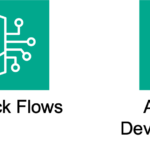 AWS re:Invent 20242024年12月7日Bedrock Flows と Amazon Q Developer Agentの新機能で生成AIアプリを短時間で作成する
AWS re:Invent 20242024年12月7日Bedrock Flows と Amazon Q Developer Agentの新機能で生成AIアプリを短時間で作成する