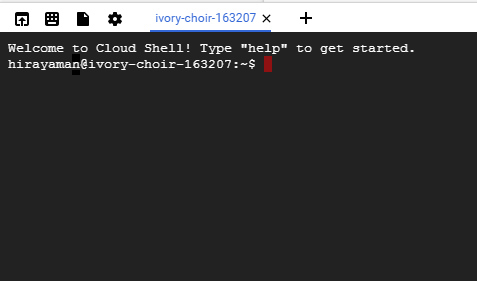こんにちは。ヒラヤマンです。
今回紹介するのは、無料で使えるGoogle Cloud Shellです。
これはプロジェクトごとに用意されている無料のインスタンスで、アプリのデプロイや各種コマンドラインでのGCPを制御するコマンドなどが使えて重宝します。
使い方もとても簡単で、コンパネの右上に常に表示されているアイコンをクリックするだけです。
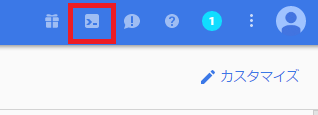
スペックはあまり良いものではありませんが、作業をする程度であれば問題ないと思います。
|
1 2 3 4 5 6 7 8 9 10 11 12 13 14 15 16 17 18 19 20 21 22 23 24 25 26 27 28 29 30 31 32 |
$ cat /proc/cpuinfo processor : 0 vendor_id : GenuineIntel cpu family : 6 model : 62 model name : Intel(R) Xeon(R) CPU @ 2.50GHz stepping : 4 microcode : 0x1 cpu MHz : 2500.000 cache size : 30720 KB physical id : 0 siblings : 1 core id : 0 cpu cores : 1 apicid : 0 initial apicid : 0 fpu : yes fpu_exception : yes cpuid level : 13 wp : yes flags : fpu vme de pse tsc msr pae mce cx8 apic sep mtrr pge mca cmov pat pse36 clflush mmx fxsr sse sse2 ss ht syscall nx pdpe1gb rdtscp lm constant_tsc rep_good nopl xtopology nonstop_tsc eagerfpu pni pclmulqdq ssse3 cx16 sse4_1 sse4_2 x2apic popcnt aes xsave avx f16c rdrand hypervisor lahf_lm xsaveopt fsgsbase tsc_adjust smep erms bogomips : 5000.00 clflush size : 64 cache_alignment : 64 address sizes : 46 bits physical, 48 bits virtual power management: $ free -m total used free shared buffers cached Mem: 594 466 127 0 20 214 -/+ buffers/cache: 231 362 Swap: 767 0 767 |
では、また次回
投稿者プロフィール
最新の投稿
 AWS2021年12月2日AWS Graviton3 プロセッサを搭載した EC2 C7g インスタンスが発表されました。
AWS2021年12月2日AWS Graviton3 プロセッサを搭載した EC2 C7g インスタンスが発表されました。 セキュリティ2021年7月14日ゼロデイ攻撃とは
セキュリティ2021年7月14日ゼロデイ攻撃とは セキュリティ2021年7月14日マルウェアとは
セキュリティ2021年7月14日マルウェアとは WAF2021年7月13日クロスサイトスクリプティングとは?
WAF2021年7月13日クロスサイトスクリプティングとは?