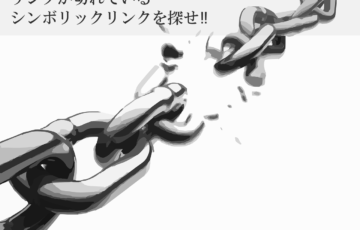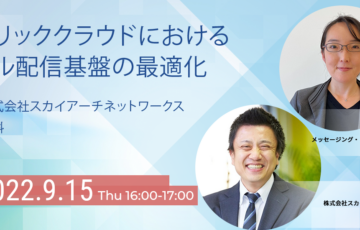結論から言うと、run-instancesコマンドでインスタンスを作成時、VPCを指定すると--security-groupsは使えないので、
--security-group-idsを使わなければいけないらしい。
以下のCLIコマンドを使用し、インスタンスを作成しようとした際、エラーになった。
aws ec2 run-instances --image-id ami-xxxxxxx --count 1 --instance-type t2.small --key-name hogehogehoge --security-groups sg-xxxxxxx --subnet-id subnet-xxxxxxxx --user-data file://script_for_user_data.txt
エラーメッセージ
A client error (InvalidParameterCombination) occurred when calling the RunInstances operation: The parameter groupName cannot be used with the parameter subnet
公式サイトには、きちんと書いてあったが、上記のエラーメッセージは不親切でわかりづらい。
For a nondefault VPC, you must use security group IDs instead.
日本語訳
デフォルトVPCを使用しない場合、代わりにセキュリティーグループIDを使用しなければならない。
投稿者プロフィール
最新の投稿
 AWS2021年12月2日AWS Graviton3 プロセッサを搭載した EC2 C7g インスタンスが発表されました。
AWS2021年12月2日AWS Graviton3 プロセッサを搭載した EC2 C7g インスタンスが発表されました。 セキュリティ2021年7月14日ゼロデイ攻撃とは
セキュリティ2021年7月14日ゼロデイ攻撃とは セキュリティ2021年7月14日マルウェアとは
セキュリティ2021年7月14日マルウェアとは WAF2021年7月13日クロスサイトスクリプティングとは?
WAF2021年7月13日クロスサイトスクリプティングとは?