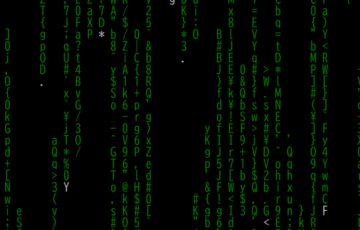概要
SSH経由で特定サーバの脆弱性を確認出来るツールです。
対象はミドルウェア・ライブラリ・フレームワーク。
環境
| OS | Amazon Linux 2016.03 |
| Type | t2.nano |
※t2.nanoの場合メモリ不足でエラーになるためSWAP設定必須です。
インストール方法
今回はリモートのサーバにインストールし、自身(localhost)の脆弱性を確認してみます。
Logディレクトリ作成
sudo su - mkdir /var/log/vuls
Goインストール
下記サイトから最新のコードをダウンロード
https://golang.org/dl/
cd /usr/local/src/ wget https://storage.googleapis.com/golang/go1.6.2.linux-amd64.tar.gz tar zxf go1.6.2.linux-amd64.tar.gz mv ./go ../ vi /etc/profile.d/goenv.sh ---下記を記載--- export GOROOT=/usr/local/go export GOPATH=/opt/go export PATH=$PATH:$GOROOT/bin:$GOPATH/bin ---ここまで--- source /etc/profile.d/goenv.sh
必要パッケージインストール
yum install git gcc
go-cve-dictionaryインストール
vulsは脆弱性の照合にCVEを使用しています。
t2.nanoを使用する場合はメモリ不足でエラーになるためSWAP設定必須です。
go get github.com/kotakanbe/go-cve-dictionary
for i in {2002..2016}; do go-cve-dictionary fetchnvd -years $i; done
---1時間程度掛かる---
go-cve-dictionary fetchjvn -entire
---1時間程度掛かる---
go-cve-dictionary server &
curl http://localhost:1323/cves/CVE-2015-0235
vulsインストール
go get github.com/future-architect/vuls ssh-keygen cat ~/.ssh/id_rsa.pub >> ~/.ssh/authorized_keys chmod 600 ~/.ssh/authorized_keys vi /etc/ssh/sshd_config ---下記を変更--- #PermitRootLogin yes ↓ PermitRootLogin yes PermitRootLogin forced-commands-only ↓ #PermitRootLogin forced-commands-only ---ここまで--- /etc/init.d/sshd restart ssh localhost exit vi config.toml ---下記を記載--- [servers] [servers.localhost] host = "localhost" port = "22" user = "root" keyPath = "/root/.ssh/id_rsa" ---ここまで--- vuls prepare vuls scan
投稿者プロフィール
最新の投稿
 AWS2021年12月2日AWS Graviton3 プロセッサを搭載した EC2 C7g インスタンスが発表されました。
AWS2021年12月2日AWS Graviton3 プロセッサを搭載した EC2 C7g インスタンスが発表されました。 セキュリティ2021年7月14日ゼロデイ攻撃とは
セキュリティ2021年7月14日ゼロデイ攻撃とは セキュリティ2021年7月14日マルウェアとは
セキュリティ2021年7月14日マルウェアとは WAF2021年7月13日クロスサイトスクリプティングとは?
WAF2021年7月13日クロスサイトスクリプティングとは?