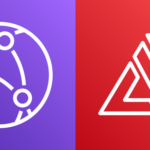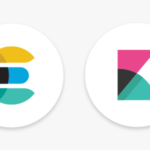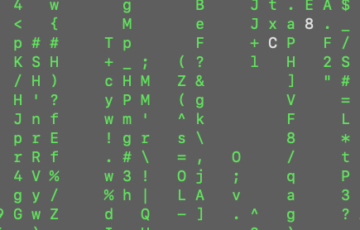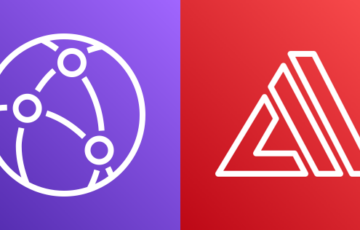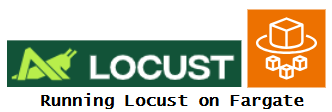パッケージ(yum)で入れればOKな世代(?)ですが、既にソースで動いているシステムを触らなければいけないこともあります。
ソースインストールはやったことがないな~ということで、今回はApache(httpd-2.4.23)のソースインストールをやっていきます。
なお、トライアル&エラーで回り道をしながらインストールします。
回り道をせず一発でインストールしたい場合は最下段「エラー無しでやる方法」をご覧下さい。
まずはソースファイルをダウンロード→解凍します。
|
1 2 3 |
# cd /usr/local/src # wget http://download.nextag.com/apache//httpd/httpd-2.4.23.tar.gz # tar xvzf httpd-2.4.23.tar.gz |
インストール先を/usr/local/apache2としてconfigureスクリプトを実行します。
|
1 2 |
# cd httpd-2.4.23 # ./configure --prefix=/usr/local/apache2 |
すると下記のように「APRが無い」というエラーが発生しました。
|
1 2 |
checking for APR... no configure: error: APR not found. Please read the documentation. |
Apacheに先んじてAPRをインストールします。
ソースファイルをダウンロード→解凍→configure。
|
1 2 3 4 5 |
# cd /usr/local/src # wget http://mirrors.ocf.berkeley.edu/apache//apr/apr-1.5.2.tar.gz # tar xvzf apr-1.5.2.tar.gz # cd apr-1.5.2 # ./configure |
すると今度はCコンパイラが無いと言われます。
|
1 2 3 4 5 |
checking for gcc... no checking for cc... no checking for cl.exe... no configure: error: in `/usr/local/src/apr-1.5.2': configure: error: no acceptable C compiler found in $PATH |
今回はあくまで「Apacheの」ソースインストールなので、細かい部分はyumでやってしまいます。
Cコンパイラ(gcc)をインストールしましょう。
|
1 |
# yum install gcc |
再度APRをconfigureしてみましょう。
configureが正常終了したらコンパイル(make)→インストール(make install)。
|
1 2 3 4 |
(/usr/local/src/apr-1.5.2 内で) # ./configure # make # make install |
これでAPRはインストールできたはずなので、再度Apacheをconfigureしてみます。
|
1 2 |
# cd /usr/local/src/httpd-2.4.23 # ./configure |
次はARR-utilが無いというエラーが表示されました。
|
1 2 3 |
configure: checking for APR-util... no configure: error: APR-util not found. Please read the documentation. |
APR-utilをダウンロード→解凍→configureします。
|
1 2 3 4 5 |
# cd /usr/local/src # wget http://mirrors.ocf.berkeley.edu/apache//apr/apr-util-1.5.4.tar.gz # tar xvzf apr-util-1.5.4.tar.gz # cd apr-util-1.5.4 # ./configure |
configureに際して、次は下記のようなエラーメッセージが表示されました。
|
1 2 |
checking for APR... no configure: error: APR could not be located. Please use the --with-apr option. |
--withaprオプションでARPのあるディレクトリを指定してくれとのことなので、その通りにconfigureします。
configureが正常終了したらコンパイル(make)→インストール(make install)。
|
1 2 3 4 |
(/usr/local/src/apr-util-1.5.4 内で) # ./configure --with-apr=/usr/local/src/apr-1.5.2 # make # make install |
これでARP-utilも入ったはずなので再々度Apacheをconfigureしてみます。
|
1 2 |
# cd /usr/local/src/httpd-2.4.23 # ./configure |
今度はPCREが足りないと言われてしまいました。
|
1 2 |
checking for pcre-config... false configure: error: pcre-config for libpcre not found. PCRE is required and available from http://pcre.org/ |
PCREをダウンロード→解凍→configure→コンパイル(make)→インストール(make install)。
|
1 2 3 4 5 6 7 |
# cd /usr/local/src # wget https://sourceforge.net/projects/pcre/files/pcre2/10.22/pcre2-10.22.tar.gz # tar xvzf pcre2-10.22.tar.gz # cd pcre2-10.22 # ./configure # make # make install |
PCREのインストールされている場所を指定して再々々度Apacheをconfigureしてみます。
|
1 2 3 |
# cd /usr/local/src/httpd-2.4.23 # ./configure --with-pcre=/usr/local/src/pcre2-10.22/pcre2-config # make |
コンパイル(make)の時点で下記エラーが発生しました。
|
1 |
util_pcre.c:49:18: fatal error: pcre.h: No such file or directory |
下記サイトによると、どうやらPCREはバージョン8までしかダメだそう。
名残惜しいですがpcre2-10は消します。
|
1 2 3 4 5 |
# cd /usr/local/src/pcre2-10.22 # make uninstall # cd .. # rm -rf pcre2-10.22 # rm pcre2-10.22.tar.gz |
代わりにバージョン8の最新版(pcre-8.39)をインストールしてみる。
|
1 2 3 4 |
# wget https://sourceforge.net/projects/pcre/files/pcre/8.39/pcre-8.39.tar.gz # tar xvzf pcre-8.39.tar.gz # cd pcre-8.39 # ./configure |
configureで下記エラーが発生しました。
|
1 |
configure: error: You need a C++ compiler for C++ support. |
C++コンパイラ(gcc-c++)が無いと言われたのでインストールします。
|
1 |
# yum install gcc-c++ |
再度PCREをconfigureします。
正常終了したらコンパイル(make)→インストール(make install)。
|
1 2 3 4 |
(/usr/local/src/pcre-8.39 内で) # ./configure # make # make install |
どうやらPCRE(8.39)が正常にインストールできたようです。
ここまで回り道をしていると本来の目的を忘れそうになりますが…。
PCREのインストールされている場所(変わりました)を指定して再々々々度Apacheをconfigureしてみます。
正常終了したらコンパイル(make)→インストール(make install)。
|
1 2 3 4 |
# cd /usr/local/src/httpd-2.4.23 # ./configure --with-pcre=/usr/local/src/pcre-8.39/pcre-config # make # make install |
どうやら、ようやくApacheがインストールされたようです。
Apache起動スクリプトをコピーで作成します。
|
1 |
# cp -ip /usr/local/src/httpd-2.4.23/build/rpm/httpd.init /etc/init.d/httpd |
また、Apache起動・停止時にファイルが無い等と言われてしまうので起動スクリプトを編集しておきます。
|
1 2 3 4 |
# vi /etc/init.d/httpd httpd=${HTTPD-<span style="color: #ffff00"><strong>/usr/local/apache2/bin/httpd</strong></span>} pidfile=${PIDFILE-<span style="color: #ffff00"><strong>/usr/local/apache2/logs/httpd.pid</strong></span>} CONFFILE=<span style="color: #ffff00"><strong>/usr/local/apache2/conf/httpd.conf</strong></span> |
パッケージインストールのようにapacheユーザでhttpdプロセスを実行したい場合:
confファイルへの記載と、apacheユーザの追加(※)を行います。
※GID/UIDもパッケージインストール時と合わせています。
|
1 2 3 4 5 6 |
# vi /usr/local/apache2/conf/httpd.conf User <span style="color: #ffff00"><strong>apache</strong></span> Group <span style="color: #ffff00"><strong>apache</strong></span> # groupadd -g 48 apache # useradd -g apache -u 48 apache |
ではApacheを起動して、
|
1 |
# /etc/init.d/httpd start |
ブラウザでアクセスしてみましょう。
|
1 |
http://サーバのIP |
下記のように It works! と表示されます。
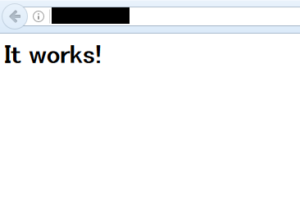
Webサーバ機能が使えるようになったということで、これにてひと段落。
最後に自動起動設定も加えて、完了!
|
1 2 |
# chkconfig --add httpd # chkconfig httpd on |
■エラー無しでやる方法
・APRインストール
|
1 2 3 4 5 6 7 8 |
# yum install gcc # cd /usr/local/src # wget http://mirrors.ocf.berkeley.edu/apache//apr/apr-1.5.2.tar.gz # tar xvzf apr-1.5.2.tar.gz # cd apr-1.5.2 # ./configure # make # make install |
・APR-utilインストール
|
1 2 3 4 5 6 7 |
# cd /usr/local/src # wget http://mirrors.ocf.berkeley.edu/apache//apr/apr-util-1.5.4.tar.gz # tar xvzf apr-util-1.5.4.tar.gz # cd apr-util-1.5.4 # ./configure --with-apr=/usr/local/src/apr-1.5.2 # make # make install |
・PCREインストール
|
1 2 3 4 5 6 7 8 |
# yum install gcc-c++ # cd /usr/local/src # wget https://sourceforge.net/projects/pcre/files/pcre/8.39/pcre-8.39.tar.gz # tar xvzf pcre-8.39.tar.gz # cd pcre-8.39 # ./configure # make # make install |
・Apacheインストール
|
1 2 3 4 5 6 7 |
# cd /usr/local/src # wget http://download.nextag.com/apache//httpd/httpd-2.4.23.tar.gz # tar xvzf httpd-2.4.23.tar.gz # cd httpd-2.4.23 # ./configure --with-pcre=/usr/local/src/pcre-8.39/pcre-config # make # make install |
・Apache:起動スクリプト、設定ファイル調整
|
1 2 3 4 5 6 7 8 9 10 11 12 13 14 15 16 |
# cp -ip /usr/local/src/httpd-2.4.23/build/rpm/httpd.init /etc/init.d/httpd # vi /etc/init.d/httpd httpd=${HTTPD-<span style="color: #ffff00"><strong>/usr/local/apache2/bin/httpd</strong></span>} pidfile=${PIDFILE-<span style="color: #ffff00"><strong>/usr/local/apache2/logs/httpd.pid</strong></span>} CONFFILE=<span style="color: #ffff00"><strong>/usr/local/apache2/conf/httpd.conf</strong></span> # vi /usr/local/apache2/conf/httpd.conf User <span style="color: #ffff00"><strong>apache</strong></span> Group <span style="color: #ffff00"><strong>apache</strong></span> # groupadd -g 48 apache # useradd -g apache -u 48 apache # chkconfig --add httpd # chkconfig httpd on |
投稿者プロフィール
- 2015年8月入社。弊社はインフラ屋ですが、アプリも作ってみたいです。