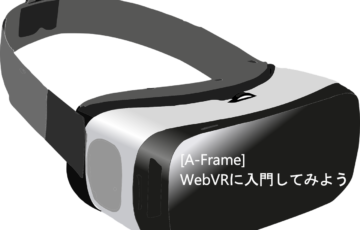概要
Python SDKのboto3を使って、DynamoDBの操作をしてみました。
テーブルの作成
|
1 2 3 4 5 6 7 8 9 10 11 12 13 14 15 16 17 18 19 20 21 22 23 24 25 26 27 28 29 30 31 32 33 34 35 36 37 38 39 40 41 42 43 |
# -*- coding: utf-8 -*- import boto3 from boto3.session import Session dynamodb = boto3.resource('dynamodb') def create_table(): table = dynamodb.create_table( TableName = 'customer', KeySchema =[ { 'AttributeName' : 'id', 'KeyType' : 'HASH' }, { 'AttributeName' : 'name', 'KeyType' : 'RANGE' } ], AttributeDefinitions = [ { 'AttributeName' : 'id', 'AttributeType' : 'S' }, { 'AttributeName' : 'name', 'AttributeType' : 'S' } ], ProvisionedThroughput = { 'ReadCapacityUnits' : 1, 'WriteCapacityUnits' : 1 } ) table.meta.client.get_waiter('table_exists').wait(TableName = 'customer') print (table.item_count) create_table() |
https://github.com/handa3/study/blob/master/aws/dynamodb/create_table.py
テーブルの削除
|
1 2 3 4 5 6 7 8 9 |
# -*- coding: utf-8 -*- from __future__ import print_function # Python 2/3 compatibility import boto3 dynamodb = boto3.resource('dynamodb') table = dynamodb.Table('customer') table.delete() |
https://github.com/handa3/study/blob/master/aws/dynamodb/delete_table.py
さいごに
Sdkを使いこなせば出来ることがどんどん広がって楽しいです!
Pythonも好きなのでどんどん自動化出来たらいいなと思ってます。
ソースコードは本人の許可を得て、掲載しています。
投稿者プロフィール
最新の投稿
 AWS2021年12月2日AWS Graviton3 プロセッサを搭載した EC2 C7g インスタンスが発表されました。
AWS2021年12月2日AWS Graviton3 プロセッサを搭載した EC2 C7g インスタンスが発表されました。 セキュリティ2021年7月14日ゼロデイ攻撃とは
セキュリティ2021年7月14日ゼロデイ攻撃とは セキュリティ2021年7月14日マルウェアとは
セキュリティ2021年7月14日マルウェアとは WAF2021年7月13日クロスサイトスクリプティングとは?
WAF2021年7月13日クロスサイトスクリプティングとは?