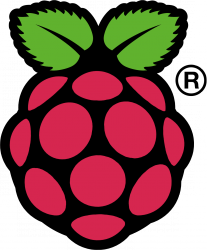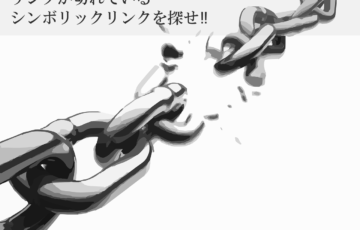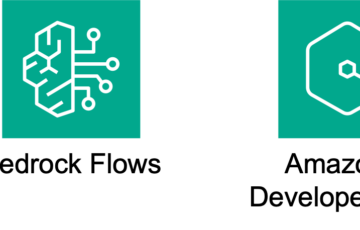目的
サーバ状態(特にディスク状態)を取得したい
条件は、DELLサーバで Dell OpenManage Server Administrator がインストールされている事
汎用的に使えるコマンド
下記のように色々とありますが人間でも機械でも見やすく
取得したかったり、RAIDコントローラの詳細情報を見たい事があると思います。
- lspci
- cat /proc/scsi/scsi (etc...
- dmidecode
omreport コマンド
バージョン等にもよりけり取得出来る情報に幅があると思いますが
かなり昔のサーバ(2000年位)ですが、色々な値が取得可能です。
下記でほんの一部の情報です。
実際のエラーステータス表示
今回は社内検証用サーバでオレンジランプが点滅しており
RAID状態の崩れたサーバからサンプルで値を取得してみました。
論理ディスク状態が Degraded
Name : Virtual Disk 0
State : Degraded
物理ディスク状態が Critical / Offline
Status : Critical
Name : Physical Disk 0:1
State : Offline
活用する事でデータセンターに行かずとも
ラック構成図等とマッシュアップする事で
温度をマッピングしたり、サーバアラートと組み合わせる事で
状態を視覚化する事が出来そうです。
他にも取得できたサーバ情報は下記となります。
こちらのリンク先にかなり詳細な使い方がありましたのでご参考に下さい。
http://cavepopo.hd.free.fr/wordpress/linux/dell-server-utility-omreport/
機種情報
1 2 3 4 5 6 7 8 9 10 11 12 13 14 15 16 17 18 19 20 21 22 23 24 25 26 27 28 29 30 31 32 33 34 35 36 37 38 39 40 41 42 43 44 45 46 47 48 49 50 51 52 53 | ---------------------Main System Chassis---------------------Chassis InformationChassis Model : PowerEdge 1650Chassis Service Tag : [SERVICE TAG]Chassis Lock : PresentChassis Asset Tag :Processor 1Processor Manufacturer : IntelProcessor Family : Pentium IIIProcessor Version : Model 11 Stepping 4Current Speed : 1266 MHzMaximum Speed : 1533 MHzExternal Clock Speed : 133 MHzVoltage : 1500 mVMemoryTotal Installed Capacity : 512 MBMemory Available to the OS : 503 MBTotal Maximum Capacity : 4096 MBMemory Array Count : 1Memory Array 1Location : System Board or MotherboardUse : System MemoryInstalled Capacity : 512 MBMaximum Capacity : 4096 MBSlots Available : 4Slots Used : 2ECC Type : Multibit ECCSlot PCI1Adapter : [Not Occupied]Type : PCI 66 MHzData Bus Width : 64 BitsSpeed : 66 MHzSlot Length : LongVoltage Supply : 3.3 VoltsSlot PCI2Adapter : [Not Occupied]Type : PCI 66 MHzData Bus Width : 64 BitsSpeed : 66 MHzSlot Length : ShortVoltage Supply : 3.3 VoltsBIOS InformationManufacturer : Dell Inc.Version : A11Release Date : 10/08/2003 |
RAIDコントローラより取得したRAIDステータス
1 2 3 4 5 6 7 8 9 10 11 12 13 14 15 16 17 18 | # omreport storage vdiskList of Virtual Disks in the SystemController PERC 3/Di (Embedded)ID : 0Status : Non-CriticalName : Virtual Disk 0State : DegradedProgress : Not ApplicableLayout : RAID-1Size : 33.90 GB (36398825472 bytes)Device Name : /dev/sdaType : SCSIRead Policy : Read Cache EnabledWrite Policy : Write Cache Enabled ProtectedCache Policy : Not ApplicableStripe Element Size : Not ApplicableDisk Cache Policy : |
RAIDコントローラより取得した物理ディスクの詳細ステータス
1 2 3 4 5 6 7 8 9 10 11 12 13 14 15 16 17 18 19 20 21 22 23 24 25 26 27 28 29 30 31 32 33 34 35 36 37 38 39 40 41 42 43 44 45 46 47 | # omreport storage pdisk controller=0List of Physical Disks on Controller PERC 3/Di (Embedded)Controller PERC 3/Di (Embedded)ID : 0:0Status : OkName : Physical Disk 0:0State : OnlineFailure Predicted : NoProgress : Not ApplicableType : SCSICapacity : 33.90 GB (36398759936 bytes)Used RAID Disk Space : 33.90 GB (36398759936 bytes)Available RAID Disk Space : 0.00 GB (0 bytes)Hot Spare : NoVendor ID : [VENDOR ID]Product ID : [PRODUCT ID]Revision : [REVSION]Serial No. : [HDD SERIAL NUMBER]Negotiated Speed : Not AvailableCapable Speed : Not AvailableManufacture Day : Not AvailableManufacture Week : Not AvailableManufacture Year : Not AvailableSAS Address : Not AvailableID : 0:1Status : CriticalName : Physical Disk 0:1State : OfflineFailure Predicted : NoProgress : Not ApplicableType : SCSICapacity : 33.90 GB (36398759936 bytes)Used RAID Disk Space : 0.00 GB (0 bytes)Available RAID Disk Space : 0.00 GB (0 bytes)Hot Spare : NoVendor ID : [VENDOR ID]Product ID : [PRODUCT ID]Revision : [REVSION]Serial No. : [HDD SERIAL NUMBER]Negotiated Speed : Not AvailableCapable Speed : Not AvailableManufacture Day : Not AvailableManufacture Week : Not AvailableManufacture Year : Not AvailableSAS Address : Not Available |
ハードウェア全体の状態
1 2 3 4 5 6 7 8 9 10 11 12 13 14 15 16 | # omreport chassisHealthMain System ChassisSEVERITY : COMPONENTOk : FansOk : IntrusionOk : MemoryOk : Power SuppliesOk : ProcessorsOk : TemperaturesOk : VoltagesNon-Critical : Hardware LogFor further help, type the command followed by -? |
BIOS設定値
1 2 3 4 5 6 7 8 9 10 11 12 13 14 15 16 | # omreport chassis biossetupBIOS SetupGeneralAttribute : Num LockSetting : OnAttribute : DisketteSetting : AutoAttribute : NIC 1Setting : Enabled onlyAttribute : NIC 2Setting : Enabled only... |
omhelpコマンド
豊富なオプションの omreportコマンドの引数を確認できました。
1 2 3 4 5 6 7 8 9 10 11 12 13 | # omhelp omreportomreport Reports component properties.The available command(s) are:Command Descriptionabout Product and version properties.system System component properties.rac Command not supported. Use the racadm utility.chassis Chassis component properties.storage Display storage component properties.... |
カテゴリ階層が分かれているため、都度 omhelpコマンドで確認できます。
1 2 3 4 5 6 7 8 9 10 11 12 13 14 15 16 17 18 19 20 21 22 23 24 25 26 27 28 29 30 31 32 33 34 35 36 | # omhelp omreport chassischassis Chassis component properties.The available command(s) are:Command Descriptionpwrmonitoring Power monitoring properties.hwperformance Hardware performance information.acswitch AC switch settings.bios BIOS properties.biossetup BIOS setup configuration.bmc Remote Access information. SUBCOMMAND DEPRECATION WARNING: This subcommand is deprecated and will be discontinued in a subsequent release. Use the subcommand "remoteaccess" instead.fans Fan probe(s) properties.fru System Components (FRU) information.fancontrol Fan control settings.leds Chassis LED settings.firmware Firmware properties.info Chassis information.intrusion Chassis intrusion status.memory System memory configuration.nics Network interface card(s) properties.ports Port(s) properties.frontpanel Front panel button control settings.processors Processor(s) properties.pwrsupplies Power supply(s) properties.slots Slot(s) properties.temps Temperature probe(s) properties.volts Voltage probe(s) properties.remoteaccess Remote Access information.batteries Battery(s) properties.... |
投稿者プロフィール
-
Japan AWS Ambassadors 2023, 2024
開発会社での ASP型WEBサービス企画 / 開発 / サーバ運用 を経て
2010年よりスカイアーチネットワークスに在籍しております
機械化/効率化/システム構築を軸に人に喜んで頂ける物作りが大好きです。
最新の投稿
 Amazon Q2025年6月11日Amazon Q Developer CLI でMCPサーバ起動に失敗したのでトラブルシュートしてもらった
Amazon Q2025年6月11日Amazon Q Developer CLI でMCPサーバ起動に失敗したのでトラブルシュートしてもらった AWS2025年2月25日WebスクレイピングにAmazon CloudWatch Synthetics CanaryとBedrockを利用する
AWS2025年2月25日WebスクレイピングにAmazon CloudWatch Synthetics CanaryとBedrockを利用する AWS re:Invent 20242025年1月1日AWS re:Invent 2024から読み解く、次世代クラウドコンピューティングの潮流
AWS re:Invent 20242025年1月1日AWS re:Invent 2024から読み解く、次世代クラウドコンピューティングの潮流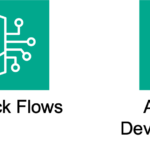 AWS re:Invent 20242024年12月7日Bedrock Flows と Amazon Q Developer Agentの新機能で生成AIアプリを短時間で作成する
AWS re:Invent 20242024年12月7日Bedrock Flows と Amazon Q Developer Agentの新機能で生成AIアプリを短時間で作成する