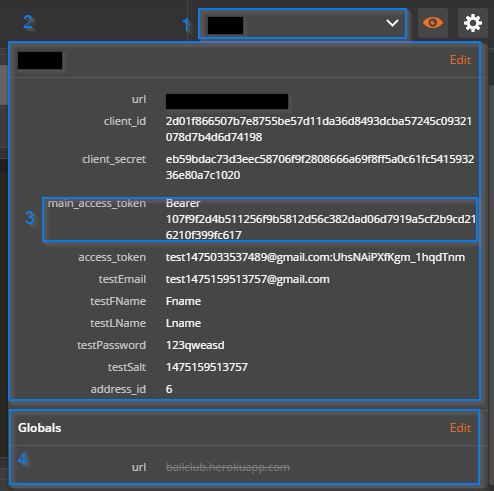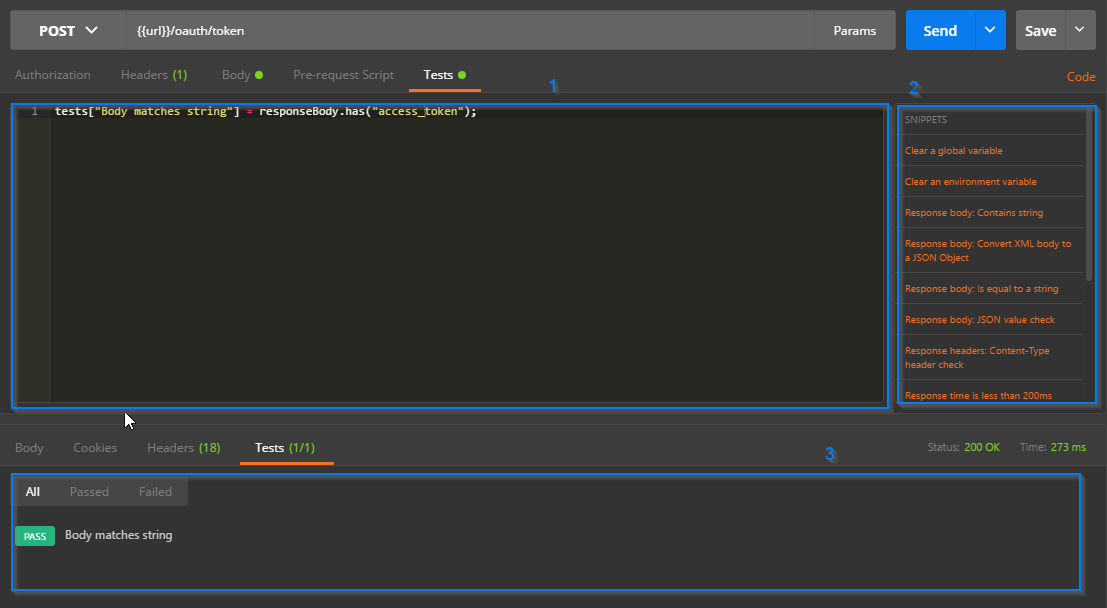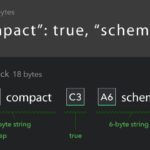Introduction
Postman is an easy-to-use software that aids developers in building their APIs. Throughout the years I have been developing backend APIs, my life wouldn't have been easier without Postman. In this blog, I will demonstrate some of the basic features of Postman that anyone can easily start using. These features include API calls, environment, and testing.
API Calls
- Choose which type of call you are going to make ( POST, GET, PATCH, DELETE, etc...) in box 8
- Enter the URL of the endpoint in box 4
- Configure your request with the options available in box 5
- Configuration will be available in box 6 depending on what you choose
- Press Send when done
- Check the results of your API call on box 9
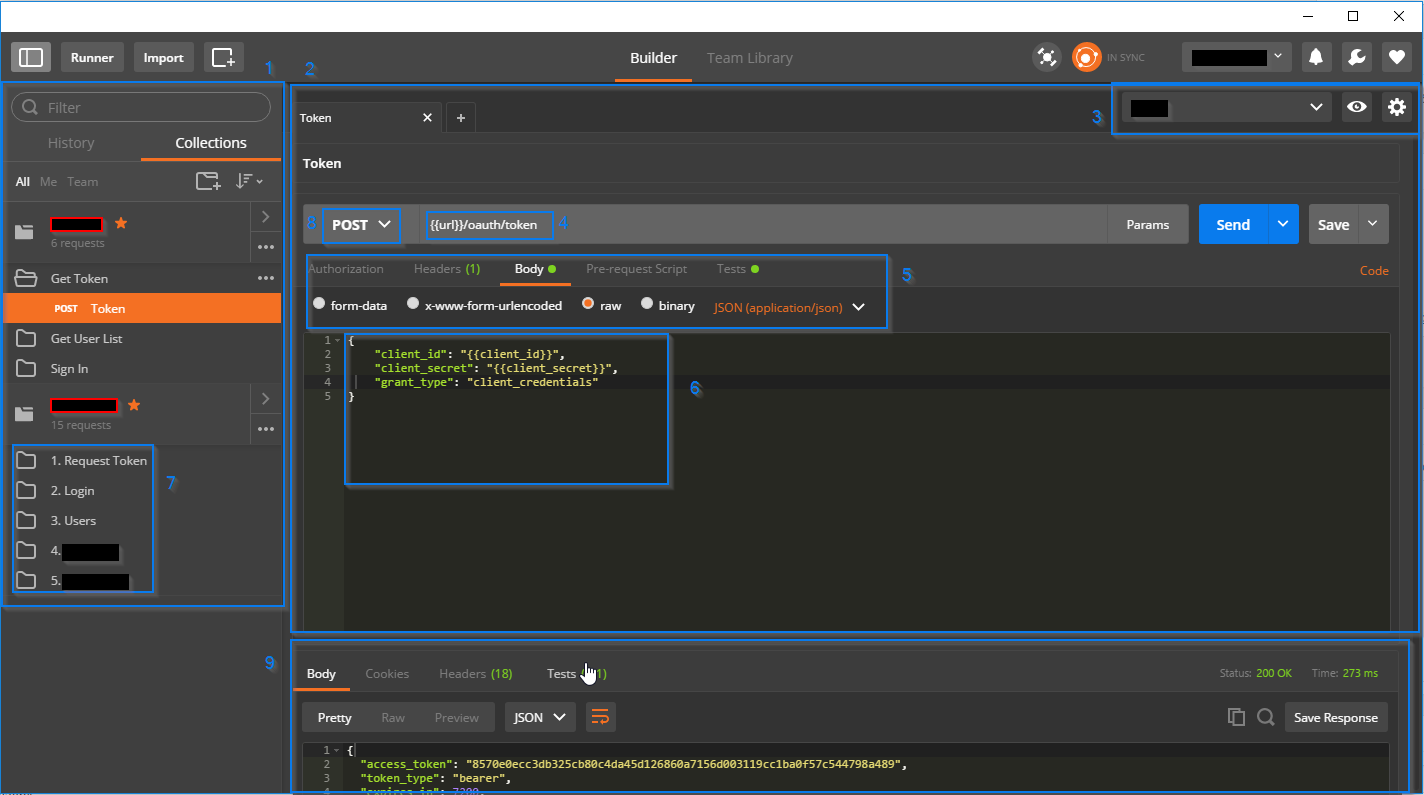
API Environment
- Choose or create your environment in box 1
- View and edit the environment specific variables in box 2
- View and edit the global specific variables in box 4